The NOR-WAY app
The NOR-WAY app enables you to find travel options, departure times, purchase ticket and provides you with safe storage of ticket - always easily accessible. Download for free!
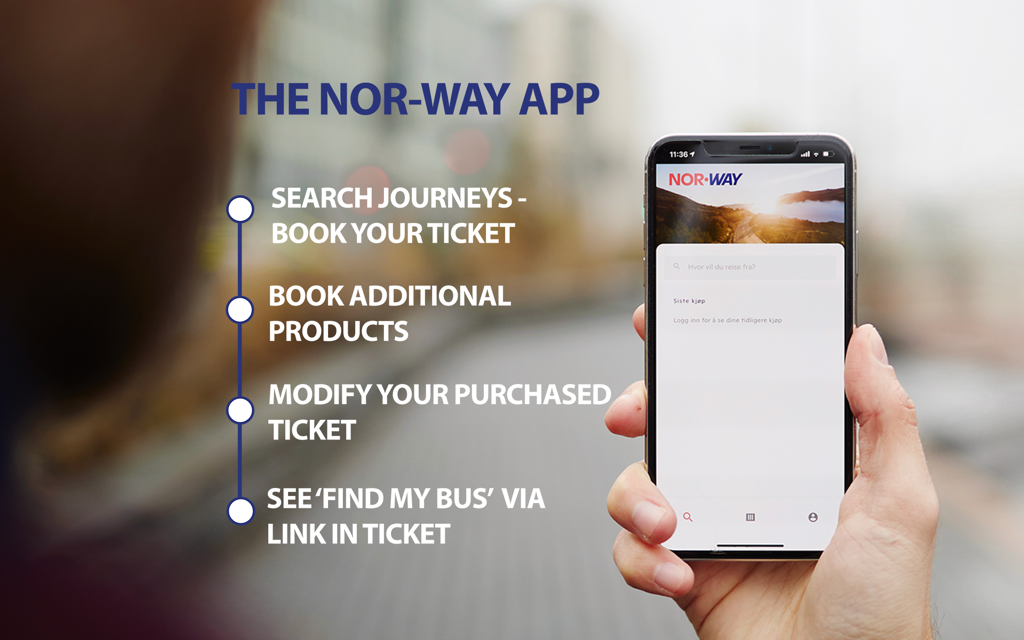
Download the NOR-WAY app for free (only available in Norwegian app stores):
The app for quick search and purchases
The NOR-WAY app gives all travellers the opportunity to make bookings quick and easy. When travelling, the access to your ticket is simplified thorough the ticket overview in app.
Search to an from destination, choose ticket type, date for departure and return and additional products. The app takes you through the booking process step by step and allows you to choose the facilities you would like for your bus journey.
Choose the best departure for you
The app gives you full overview of departures on your chosen day and the days following. You may scroll through many days and journeys and have a look at details for each of them. For each departure you can see information about stops, notifications and arrival time. The departures showing in search are all active and will be marked if they are sold out.
Log in
To purchase a ticket, you will be asked to log in to your existing NOR-WAY account or create a new one. By purchasing a ticket in the app, you will automatically have access to making changes to your ticket. The link to making changes to ticket is below your ticket details in the list of purchased tickets.
If you already have an account on our website nor-way.no, you may log in on the app using the same details.
Book add ons and extra facilities for the journey
When you have chosen departure time, you are also given the choice of adding more products to your journey. You can book space for extra luggage, bike or a child seat. If you would like som extra space, then book the seat beside you so you are guaranteed a double seat to your own throughout the journey.
Find my bus
Sometimes the bus may be delayed along the way, causing it to arrive at your stop later than the time you have booked your ticket for.
Make changes to your ticket
Any journey booked in the app may be changed up to an hour before your journey. If you have booked a return ticket, then it can only be changed up to one hour before first journey. A return journey cannot be changed on its own.
As a part of the change you may choose a new to and from destination, a new date, ticket type and new add ons. All changes can be done free of charge. By confirming the change, your old ticket is cancelled and your new ticket is valid. Read more about making changes to tickets.